|
Explore 20+ AI Solution Prototypes at Our AI Demo Central |
Manual publishing workflows slow down enterprise content operations. Our automated content publishing solution eliminates the need for copy-pasting and manual formatting between Google Docs and WordPress. It parses and converts Google Docs into structured, WP Bakery-compatible WordPress drafts automatically, preserving formatting, components, and images. The result: hours of manual work reduced to minutes, consistent content quality, and frictionless collaboration between writers, editors, and developers.
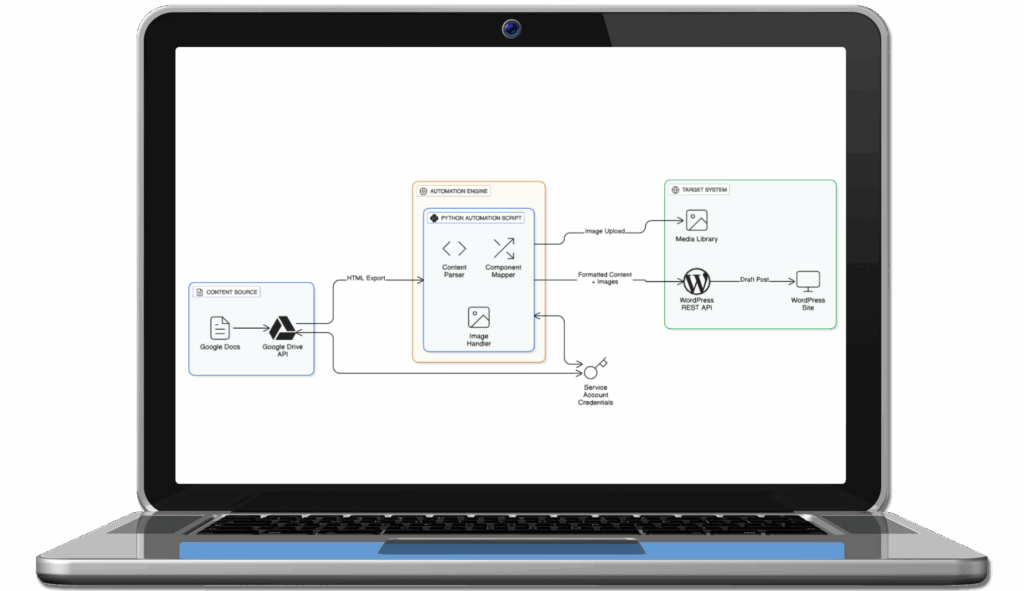
Manual Content Transfer Bottleneck: Teams spend hours copying and formatting articles between Google Docs and WordPress.
Formatting Inconsistencies: Manual publishing causes broken layouts and inconsistent styling.
Complex Component Setup: WPBakery elements and custom shortcodes require tedious manual configuration.
Image Handling Issues: Downloading, optimizing, and uploading images manually adds major delays.
Error-Prone Workflow: Typos, broken links, and missing sections frequently occur.
Limited Scalability: Manual publishing restricts the number of articles teams can manage.
Lack of Version Control: Difficult to track changes between Google Docs and WordPress content.
The solution delivers end-to-end automation from content creation to draft publication:
Integrates directly with Google Docs and Drive APIs to fetch document content.
Recognizes document structure (headings, lists, code, callouts, images).
Maps Google Docs formatting into WPBakery shortcodes automatically.
Uploads images to WordPress media library and updates references.
Publishes formatted articles as WordPress drafts via REST API.
Preserves all hyperlinks, metadata, and custom shortcodes.
Enables one-click publishing, reducing manual intervention to seconds.
Programming: Python 3.x
APIs: Google Drive API, Google Docs API, WordPress REST API
Libraries: BeautifulSoup4, lxml, Requests, python-slugify, python-dotenv
Authentication: OAuth2, Google Service Accounts
CMS: WordPress + WPBakery Page Builder
Deployment: Cross-platform compatible with virtual environments
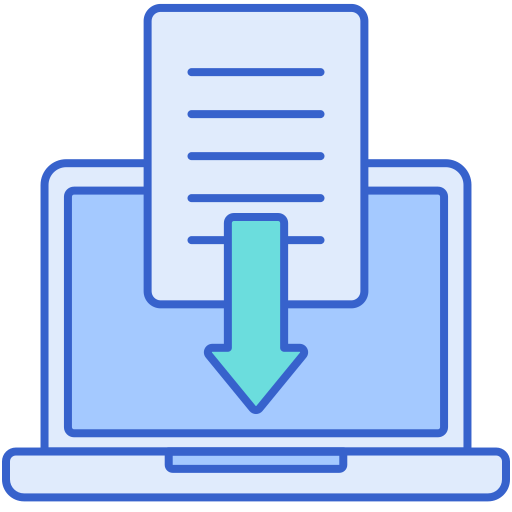
Reads and converts Google Docs content via API into structured HTML while preserving all formatting elements.
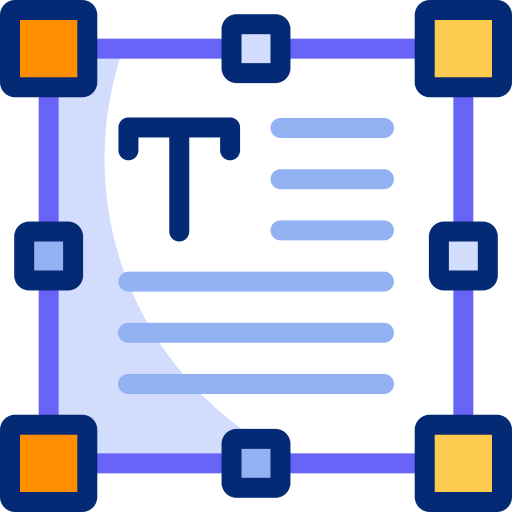
Identifies headings, lists, paragraphs, code blocks, callouts, and custom shortcodes automatically.

Transforms Google Docs formatting into WPBakery-compatible shortcodes for professional page layouts.
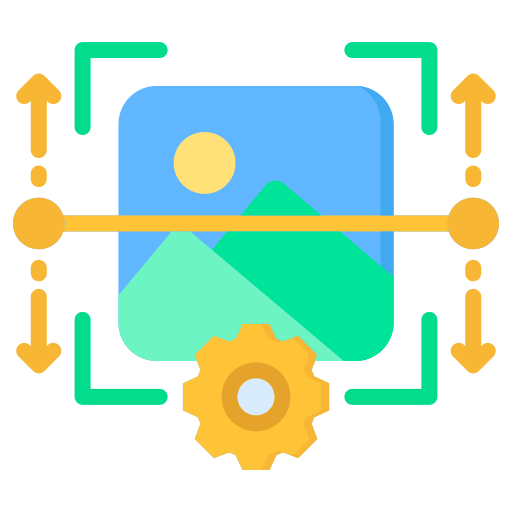
Extracts, uploads, and links document images directly to the WordPress media library.

Maintains titles, categories, links, and SEO-friendly structure during transfer.
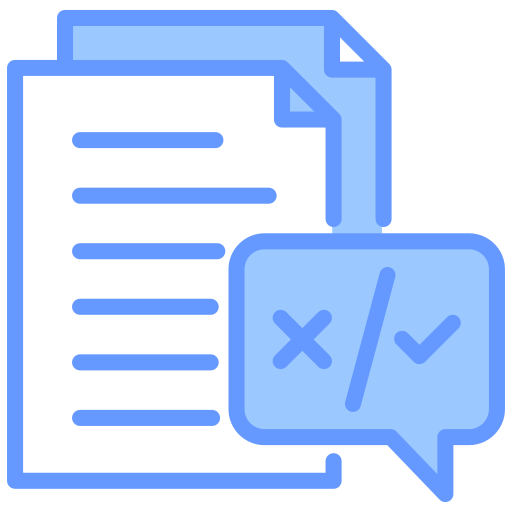
Validates permissions, document structure, and API access before publishing.
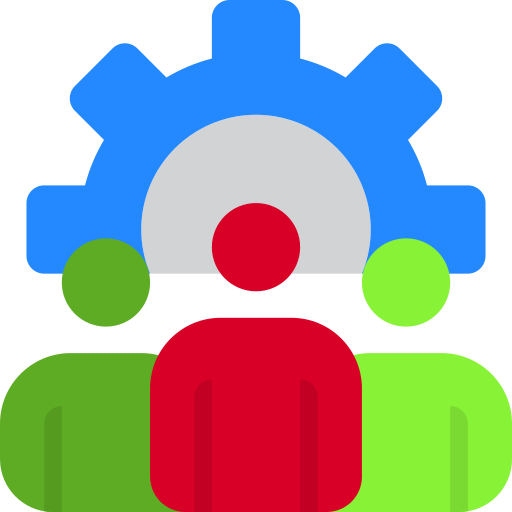
Save 90% of publishing time. They can focus on research & writing, not formatting or uploading.

Ensure consistent brand design and structure, improving SEO ranking and page performance.
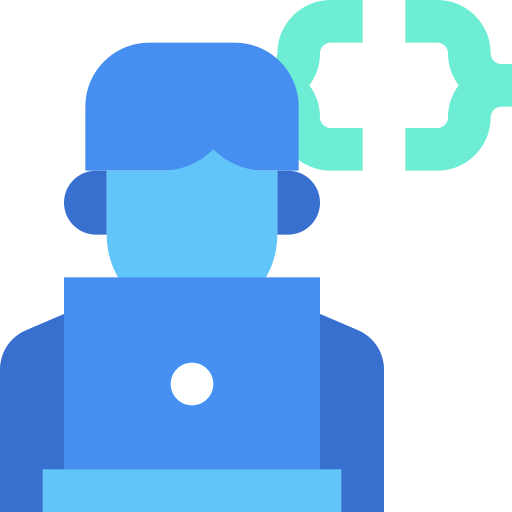
Reduce dependency on developers for layout adjustments or technical publishing support.
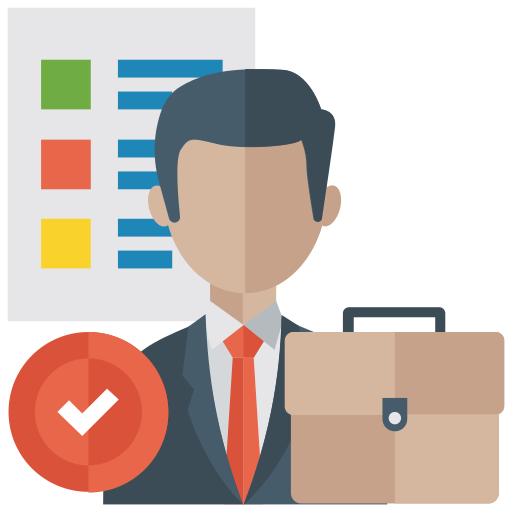
Increase throughput and content velocity for large-scale publishing campaigns.

Drive operational efficiency and save $50K+ annually in publishing costs with scalable automation.
Transform your Google Docs into WordPress-ready content in minutes. Book a demo today!
95% reduction in publishing time (from 2–3 hours to 5 minutes).
$50K+ annual cost savings from reduced manual effort.
10–15x more content throughput per week.
90% fewer formatting errors and layout inconsistencies.
Scales from 10 to 100+ articles monthly without adding headcount.
The solution covers all the loopholes of traditional publishing tools. This system is developer-grade yet content-friendly, combining intelligent parsing, shortcode mapping, and seamless integration across Google Workspace and WordPress. It’s modular, secure, and scalable; ready for integration with AI-driven content generation and LLM-based research extensions.
Does it support custom shortcodes like [bstack_callout]?
Yes, all existing site-specific shortcodes are detected and preserved.
Can it handle large-scale content migrations?
Yes, it supports batch and concurrent publishing for high-volume operations.
Are images optimized automatically?
Yes, images are extracted, uploaded, and referenced directly in WordPress media.
Is it secure?
It uses service account authentication with OAuth2 for enterprise-grade security.
Can it integrate with multilingual or headless setups?
Yes, it’s fully extensible to support multilingual publishing and headless CMS architectures.