Azure AI Foundry Agent Service: Autonomous IntelligenceAzure AI Foundry Agent Service: Autonomous IntelligenceAzure AI Foundry Agent Service: The Technical Engine of Autonomous Enterprise Intelligence
From Chatbots to Autonomous AI Agents
Let’s face it, for years, AI was limited. It could classify data, sure. It could write a passable email. But it was always passive. You had to prompt it; you had to execute its ideas.
Today, enterprises don’t just need AI that can talk; they need AI that can act, decide, and perform autonomously.
This is the evolution of AI agents, and Microsoft’s Azure AI Foundry Agent Serviceis how you deploy them. It’s the structured framework that lets your developers build, orchestrate, and reliably scale intelligent agents for that reason, grab tools, hit APIs, and execute complex workflows—all inside the secure Azure perimeter.
This isn’t just a fancy chatbot. This is a programmable, policy-controlled, tool-augmented intelligence layerthat puts your AI to work.
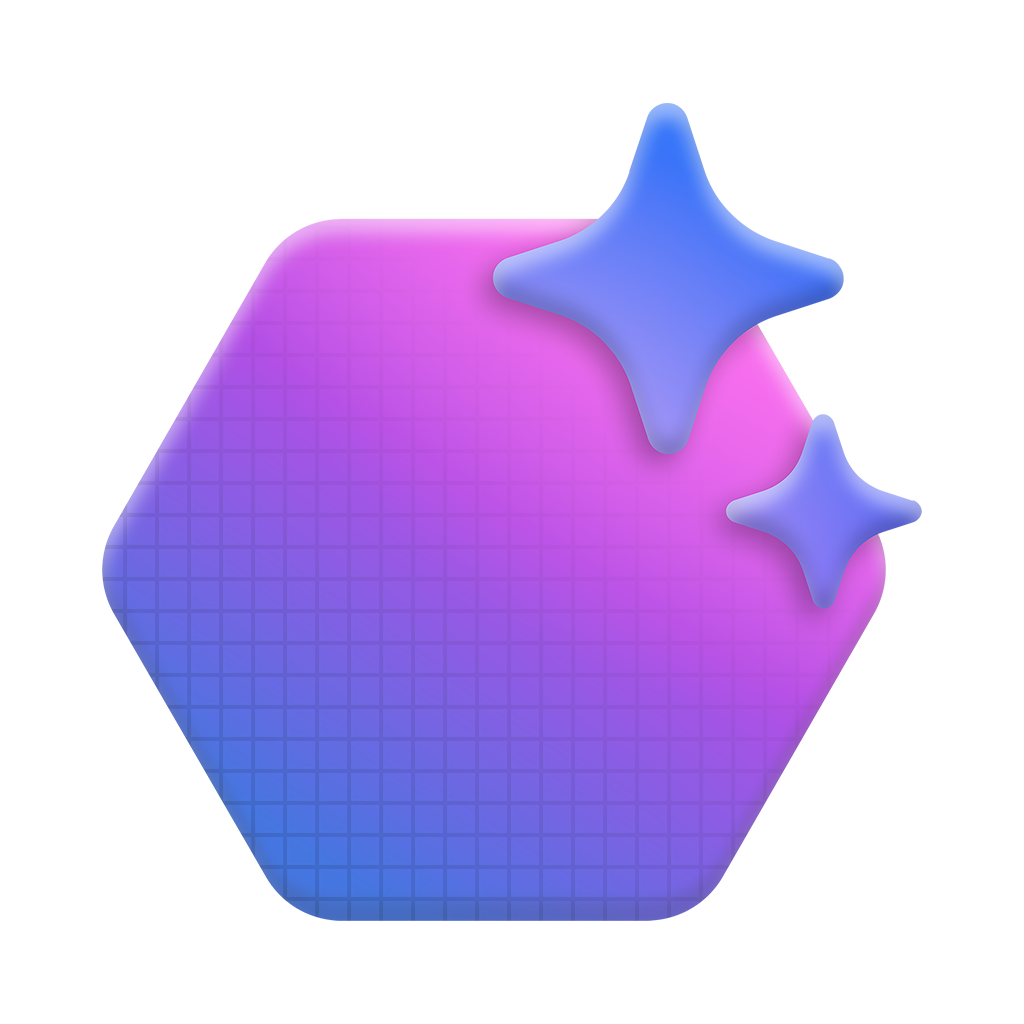
Azure AI Agent Service
What is Azure AI Foundry?
Think of the Foundry as your organization’s AI factory floor. It’s Microsoft’s unified platform that pulls together every crucial piece of the AI stack—OpenAI, Cognitive Services, Azure ML, and orchestration tools—into one cohesive, production-ready environment.
It performs two essential functions:
- The Model Hub:Your single, controlled gateway to models like GPT, Phi, and others.
- The Orchestration Layer:The crucial software that links those powerful models directly to your corporate data and business logic.
The Agent Serviceis the functional layer that sits on top. It literally gives the model agency—the ability to stop just talkingand start operating.
What is Azure AI Foundry Agent Service?
The Agent Service is the specific framework inside the Foundry that enables you to design and deploy AI workers capable of tackling complex, multi-step workflowsthrough smart reasoning and tool usage.
An agent is a foundation model (e.g., GPT-4) augmented with a mandatory set of operational components:
- Tools:The APIs, databases, or Azure services the agent is allowedto invoke.
- Memory:How the agent retains context, state, and long-term knowledge.
- Policies:The non-negotiable guardrailsthat enforce security and compliance.
- Orchestrators:The manager that handles task planning and execution across multiple steps.
Simply put: The Agent Service is what gives your Azure-based models hands and a to-do list.
Why Agents Are the Evolution Beyond Foundation Models
Foundation models (LLMs) are amazing prediction engines—they generate content, insights, or code. But they’re passive. They need a human to act on their output.
Agents bring active intelligence. They can:
- Read your request.
- Figure out the necessary steps and tools.
- Call the APIsor use the tools to execute the steps.
- Analyze the results in real-time.
- Refine their strategy and complete the goal.
The Agent Service turns Azure’s foundation models into operational decision-making systemsthat orchestrate workflows across your entire digital environment.
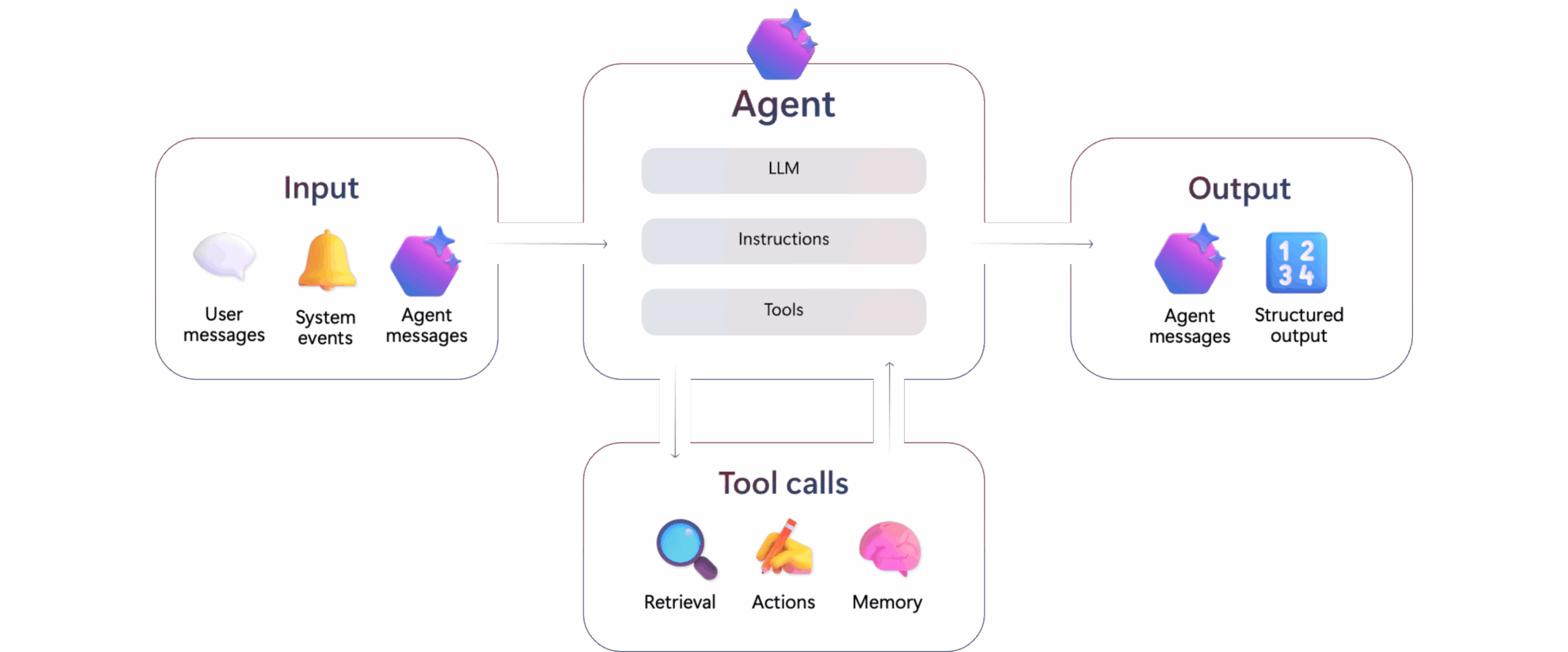
Azure Agent Services
Agent Architecture in Azure – Deep Dive
An Azure AI Agent isn’t monolithic; it’s a team of specialized components working together:
- Model Layer (The Brain):The reasoning core, usually a high-end model like GPT-4 Turbo. It handles planning and language understanding.
- Reasoning Engine (The Executive):This interprets the user’s intent, breaks the request down into subtasks, and decides precisely which external tool to call and when.
- Tool Interface (The Hands):The secure connectors to your enterprise systems. Tools can be Azure Functions, REST APIs, SQL, or Cognitive Search. This is the pathway to live data.
- Memory and State Store (The Recall):Manages conversational state and long-term knowledge retention, often utilizing vector databaseslike Azure Cognitive Search.
- Orchestrator (The Manager):The workflow traffic cop coordinates the multi-step execution, handles task sequencing, and manages failures to ensure the agent runs efficiently at scale.
How Azure Agents Use Tools
The ability to securely invoke tools is the functional breakthrough here.
You define a set of secure functions (e.g., “fetch_latest_invoice,” “update_CRM_record”) during agent setup. When the agent’s reasoning engine determines action is required, it doesn’t ask for permission; it autonomously calls the designated API or function.
Example:You ask, “Update the regional sales forecast based on this week’s pipeline data.”
- The agent calls the get_pipeline_data_APItool.
- It uses the data and its reasoning to generate the new forecast figure.
- It is called the update_forecast_SQL_tool.
- It returns a natural language confirmation.
This tool-use capability is what makes agents truly operational, not just conversational.
Memory and Context Management
A static model can’t remember yesterday’s work; a true agent must. Azure’s Agent Service solves this with tiered memory:
- Ephemeral Memory:Short-term memory for the current conversation flow.
- Persistent Memory:Stores long-term insights, operational history, and user preferences across multiple sessions.
- Vector Memory:Crucial for semantic retrieval, allowing the agent to recall relevant past data using embeddings and advanced search.
These capabilities let agents operate with real context, refining their strategy and remembering previous actions, just like a human colleague would.
Workflow and Multi-Step Planning
The Agent Service handles complexity through a rigorous planner-executor model—it’s like giving your AI a solid project management methodology:
- Planner:Takes a vague, complex request (e.g., “Investigate the production anomaly”) and breaks it into a precise series of subtasks.
- Executor:Runs each subtask in sequence, using the defined tools or internal reasoning loops.
- Evaluator:Checks intermediate results against the original goal and triggers re-planning if a step fails or new information emerges.
This allows agents to reliably handle lengthy workflows—from data extraction and calculation to cross-system alerting—without human babysitting.
Integration with Azure Services
Azure’s key selling point is its seamless interoperability. Agents aren’t bolted on; they’re native citizens of your Azure environment:
- RAG Knowledge:Direct connection to Azure Cognitive Searchfor grounded answers.
- Action Execution:Native ties to Azure Functionsand Logic Appsfor codified backend actions.
- Big Data:Secure access to Azure Data Lakeand Synapse Analytics.
- Event-Driven Workflows:Integration with Event Gridand Service Busfor real-time responsiveness.
- Business Automation:Tighter integration with Microsoft Fabricand Power Platform.
This native setup ensures Azure AI Agents are uniquely secure and productive within enterprise IT.
Security, Guardrails, Policies, and Governance
You simply cannot deploy autonomous systems without absolute control. The Agent Service is built directly on Microsoft’s Responsible AI framework:
- Content Filtering:Built-in moderation layers filter out inappropriate or harmful inputs and outputs.
- Access Control:Role-Based Access Control (RBAC)via Azure Active Directory strictly governs deployment and interaction.
- Action Policy:Policy-based restrictionsexplicitly define the limits of what tools, APIs, or data sources the agent is permitted to touch.
- Traceability:Comprehensive audit logs and telemetrytrack every decision and action the agent makes—non-negotiable for compliance.
This framework is your guarantee that agents remain responsible and fully traceable, essential for any regulated industry.
Agent Deployment & Scaling in Production
Moving from a lab concept to a scalable production system is where most frameworks fail. Azure handles this with flexibility:
- Scalable Endpoints:Deploy agents to Serverless endpointsfor high-elasticity, low-latency inference.
- Containerized Control:Use Azure Kubernetes Service (AKS)for containerized agents when you need controlled, predictable scaling.
- Observability:Your monitoring is native. Azure Monitor and Application Insightsgive you full, real-time visibility into performance, latency, and cost.
Comparison: Azure Agents vs Other Frameworks
When you’re building mission-critical systems, governance matters more than novelty:
| Platform | Primary Focus | Tool Integration | Security & Governance | Deployment Model |
| Azure AI Foundry Agent Service | Enterprise Orchestration | Deep, native Azure integration | Highest(RBAC, policy enforcement) | Azure Functions / AKS |
| OpenAI Assistants API | Developer Prototyping | Moderate | Moderate (API key required) | API-based |
| AWS Bedrock Agents | Multi-model Orchestration | Strong AWS native integration | High | Lambda / ECS |
| LangChain / CrewAI | Research & Flexibility | Broad custom integrations | Low (Self-managed only) | Python / Cloud-native |
Technical Challenges & Limitations
Autonomous agents introduce new engineering headaches you need to be aware of:
- Prompt Engineering:Coordinating complex, multi-tool use requires expert prompt designand endless iteration.
- Cost Management:Persistent memory and high-volume tool-call frequency can skyrocket compute costs without rigorous optimization.
- Debugging:Tracing the agent’s multi-step reasoning path requires specialized logging—it’s much harder than debugging a single function call.
- Latency:Integrating multiple external APIs inevitably introduces latency, so you must tune carefully for real-time applications.
Foundry gives you the tools to manage these, but they are still core engineering problems.
Best Practices for Reliable Agent Design
Success isn’t accidental; it’s engineered:
- Narrow Scopes:Restrict agent tools to single-purpose, defined functions for predictability and control.
- RAG First:Always default to RAG for contextual accuracy; save expensive fine-tuning for style or tone.
- Cost Telemetry:Use Azure Monitorto track cost and latency metrics from the very first deployment.
- Zero Trust Policy:Enable policy-based execution to prevent the agent from performing unauthorized actions.
- Test the Reasoning:Continuously test the agent’s decision paths, not just its final output.
ThirdEye Data’s Expertise: Engineering Reliable Agents
The Agent Service is the framework; we are the enterprise architects. At ThirdEye Data, we specialize in moving you from the proof-of-concept phase to secure, operational agents on Azure AI Foundry.
Our core focus is solving the hard problems:
- Orchestration Mastery:Designing scalable multi-agent systems that work together seamlessly.
- Secure Integration:Building the pipelines that link agents to sensitive, complex data sources.
- Governance Implementation:Setting up the real-world policies and guardrails required by your legal and compliance teams.
- MLOps Resilience:Creating continuous deployment and monitoring pipelines for agent stability.
We partner with you to convert vague strategic objectives into measurable, operational digital allies.
Future of AI Agents: Multi-Agent Systems and Adaptive Intelligence
The roadmap for the Agent Service is aggressive. Look ahead for:
- Multi-Agent Collaboration:Specialized agents (e.g., a “Data Agent” feeding a “Security Agent”) working in concert to solve massive problems.
- Real-Time Data Streams:Deeper integration with Microsoft Fabricand event streams, allowing agents to react and reason instantly.
- Adaptive Intelligence:Agents that can self-correct, evolve, and updatetheir internal strategies based on continuous, real-world enterprise data feedback.
Frequently Asked Questions :
- How can Foundry Agents drive ROI for my business?
Foundry Agents automate repetitive workflows, reduce manual errors, and accelerate decision-making. By integrating with enterprise systems, they improve operational efficiency, lower labor costs, and enhance customer experience—directly impacting ROI.
- Can Foundry Agents integrate with my existing ERP or CRM systems?
Yes. Agents can connect with systems like SAP, Oracle, Salesforce, or Dynamics 365 via APIs or pre-built connectors, allowing seamless automation across critical business applications without disrupting current operations.
- How do agents handle multi-department workflows?
Agents can orchestrate workflows that span finance, HR, supply chain, and customer service. They trigger actions, pass data securely between departments, and provide audit trails, enabling cross-functional automation at scale.
- Can I monitor and measure the performance of Foundry Agents?
Absolutely. Azure provides detailed logs, dashboards, and analytics for each agent. You can track KPIs such as task completion time, error rates, throughput, and cost savings to ensure measurable business impact.
- How customizable are Foundry Agents for specialized business processes?
Highly customizable. Enterprises can integrate proprietary AI models, create domain-specific logic, and define rules to automate niche workflows unique to their business operations.
- How do Foundry Agents ensure data security and compliance?
Agents follow Azure’s enterprise-grade security protocols, including encryption at rest and in transit, role-based access, and compliance with GDPR, HIPAA, SOC2, and other regulatory standards—critical for sensitive business data.
- Can Foundry Agents work in real-time decision-making scenarios?
Yes. Agents support real-time triggers, stream processing, and AI inference, enabling instant responses in areas like fraud detection, customer service, dynamic pricing, or supply chain alerts.
- How scalable are Foundry Agents for enterprise-level operations?
Foundry Agents are cloud-native and designed for horizontal scaling. They can handle thousands of simultaneous workflows, integrate multiple AI models, and manage high-volume transactional environments efficiently.
- Do Foundry Agents support multi-modal AI (text, image, voice)?
Yes. Agents can leverage generative AI models for text, computer vision models for image/video processing, and speech models for voice interactions, making them versatile across industries.
- What is the typical time-to-value for deploying Foundry Agents?
Depending on complexity, enterprises can deploy pre-built or moderately customized agents in weeks, while fully custom enterprise workflows may take a few months. Azure’s templates and SDKs accelerate development and reduce time-to-value.
- Can Foundry Agents help in predictive analytics or decision-making?
Yes. Agents can integrate predictive models to analyze historical data, forecast outcomes, and trigger automated actions—helping businesses make informed, proactive decisions.
- Are Foundry Agents cost-efficient compared to traditional automation solutions?
Yes. Unlike RPA tools that often require heavy manual maintenance, Foundry Agents leverage AI to automate complex, multi-step workflows with minimal supervision, reducing operational costs over time.
Conclusion: Azure Agent Service as the Backbone of Enterprise AI
The Azure AI Foundry Agent Service signals the end of passive, fragmented AI. It delivers a secure, autonomous, and operationally aware framework for building your digital workforce.
For the enterprise, this is the vital intelligence layer that connects data, business intent, and automated logic under one fully governed platform.
At ThirdEye Data, we see Azure Agent Service as the technical backboneof next-generation enterprise operations. By combining architectural excellence, strict governance, and real-world experience, we help you turn these agents into powerful, reliable, and highly efficient operational assets. Ready to put your models to work?





