Azure Databricks: Unifying Data, AI, and Analytics for the Intelligent Enterprise
In our data-filled world today, companies have too much data but not enough useful information. The problem isn’t getting data anymore—it’s about bringing it together working with it, and turning it into knowledge you can use.
This is where Azure Databricks shines.
Azure Databricks is a quick simple, and team-friendly Apache Spark-based analytics tool made just for Microsoft Azure. Microsoft and Databricks worked together to create it bringing big data work, machine learning, and data study into one place.
It works with Python, R, Scala, SQL, and Java right out of the box. It also fits well with Azure Data Lake, Synapse Analytics, Power BI, and Azure Machine Learning. This lets teams go from raw data to complex predictive models—all in a safe, growing, and -managed setup.
Picture Azure Databricks as the powerhouse behind the whole data smarts journey—from moving and cleaning data to creating smart systems.

Problem Statements Azure Databricks Solves
- Unified Data Engineering and ETL Pipelines
Many businesses find it challenging to merge structured (SQL databases) and unstructured (logs IoT streams, images) data. Azure Databricks offers Delta Lake, a storage layer that adds ACID transactions, schema enforcement, and time travel capabilities to data lakes. This ensures reliable and consistent pipelines.
- Machine Learning and AI Model Training
Data scientists can apply Databricks’ MLflow and AutoML integration to develop, train, and deploy models . The platform supports distributed GPU/CPU clusters making it suitable for deep learning, recommendation systems, and predictive analytics.
- Real-time Analytics and Streaming
Companies dealing with fast-moving data (IoT, clickstreams, sensor telemetry) can use Structured Streaming in Databricks to gain quick insights—updating Power BI dashboards or starting downstream processes.
- Data Governance and Teamwork
The Unity Catalog offers central metadata control, access rules, and data tracking—helping teams follow rules and work together.
- Updating Data Warehouses
Many big companies move their old warehouses (like Teradata or Oracle) to Databricks cutting costs while allowing SQL-based analysis and AI-powered help.
- Better Business Intelligence and Charts
By connecting with Power BI, teams can show huge datasets processed in Databricks letting people make their own reports without slowing things down.
Pros of Azure Databricks
- Unified Analytics Platform
A single workspace for data engineers, scientists, and analysts—removing silos between ETL, ML, and BI.
- Performance and Scalability
Built on Apache Spark, it offers auto-scaling clusters, optimized caching, and photon execution engine for 10x faster query performance.
- Delta Lake Reliability
Delta Lake ensures data consistency and supports incremental data ingestion, making pipelines more fault-tolerant and production-ready.
- Tight Azure Integration
Direct access to Azure Data Lake, Synapse, Power BI, and Azure Machine Learning ensures a connected data ecosystem.
- MLflow and MLOps
End-to-end ML lifecycle management—from experiment tracking to deployment—without leaving the Databricks workspace.
- Enterprise-grade Security
Integration with Azure Active Directory (AAD), role-based access control, and private endpoints ensures secure collaboration.
- Collaborative Notebooks
Interactive notebooks allow multiple users to code, visualize, and document together—bridging data science and engineering workflows.
Limitations
- Learning Curve for Beginners:
While Databricks simplifies Spark, it still requires some knowledge of distributed data processing and cluster management.
- Cost Management:
Large clusters or long-running jobs can incur significant costs if not optimized.
- Complex Debugging:
Debugging distributed jobs can be challenging compared to local environments.
- Limited Offline Development:
The notebook-centric model requires online connectivity for full functionality.
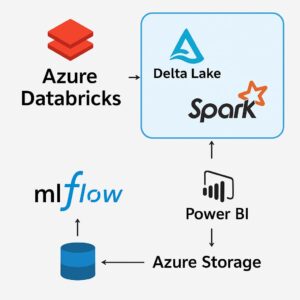
Diagram: Azure Databricks Architecture
Alternatives
- Google Cloud Dataproc: This managed Spark and Hadoop service works well for GCP users but doesn’t have unified ML features such as MLflow.
- Amazon EMR: You can customize it a lot, but it’s not as integrated as Azure Databricks when it comes to enterprise MLOps.
- Snowflake + dbt: These tools excel at data warehousing and transformation, but they don’t have built-in ML capabilities.
- Synapse Analytics: This tool shines for SQL-based analytics, but it’s not as adaptable for machine learning pipelines.
Industry Insights
- Generative AI Workflows in Databricks:
Databricks recently introduced Vector Search and Foundation Model APIs, enabling enterprises to fine-tune and deploy large language models (LLMs) directly on their data.
- Databricks AI/BI (2025 Preview):
An upcoming AI-powered BI tool that lets users ask questions in natural language and get instant visual insights—similar to Copilot for analytics.
- Photon Engine Enhancements:
Continuous improvements to the Photon execution layer promise faster query performance for both SQL and ML workloads.
- Deeper Integration with Azure Fabric:
Future updates will bring tighter integration with Microsoft Fabric, enabling seamless cross-service lineage, observability, and governance.
Frequently Asked Questions about Azure Databricks:
- What is the difference between Azure Databricks and Synapse Analytics?
Synapse is primarily for data warehousing and analytics using SQL, while Databricks is designed for big data processing, machine learning, and AI workflows. Many enterprises use both together—Synapse for BI, Databricks for data engineering.
- Can Databricks replace a traditional data warehouse?
Not exactly. It complements warehouses by handling unstructured, semi-structured, and streaming data for AI-driven workloads.
- What programming languages are supported?
Python (PySpark), SQL, R, Scala, and Java are natively supported, making it language-flexible for data teams.
- How does Databricks ensure data reliability?
With Delta Lake, Databricks brings transactional consistency (ACID) to data lakes, ensuring data reliability even during concurrent writes.
- Is Azure Databricks suitable for small startups?
Yes, Databricks can scale down to smaller compute tiers, making it cost-effective for startups while remaining enterprise-ready as they grow.
Conclusion: ThirdEye Data’s Take on Azure Databricks
At ThirdEye Data, we see Azure Databricks as a cornerstone of modern data intelligence—bridging the gap between raw data and AI-powered insights. It unifies the fragmented landscape of data lakes, warehouses, and ML workflows into a single cohesive platform.
For enterprises embarking on AI transformation, Azure Databricks offers not just a tool, but an ecosystem that scales from prototype to production, from terabytes to petabytes, and from descriptive analytics to generative intelligence.
In the era of data democratization, Databricks empowers every team—engineers, analysts, and scientists—to work collaboratively toward one goal: unlocking the true value of data.




