Azure DevOps: The Unified Command Center for Software Delivery
Bridging the Dev-Ops Divide
For decades, the journey of code from a developer’s keyboard to the customer’s hands was a rocky relay race. Developers tossed code over the wall to Operations, leading to friction, delays, and the dreaded “works on my machine” syndrome. DevOpsbecame the philosophical solution—a cultural shift toward collaboration.
Azure DevOpsis the Microsoft SaaS (Software-as-a-Service) platformthat provides the technical toolkit to make that philosophy a reality.
It’s an integrated suite of five core servicesdesigned to cover the entire software development lifecycle (SDLC)—from idea tracking and code commit to automated testing and deployment. Unlike having to stitch together disparate third-party tools (Jira + GitLab + Jenkins), Azure DevOps offers a unified, cohesive experience.
It provides enterprise-grade scalabilityand is designed to work with any language, platform, or cloud, making it the de facto choice for organizations seeking to standardize and accelerate their delivery pipeline, whether they operate in a multi-cloud environment or are deeply invested in the Microsoft stack.
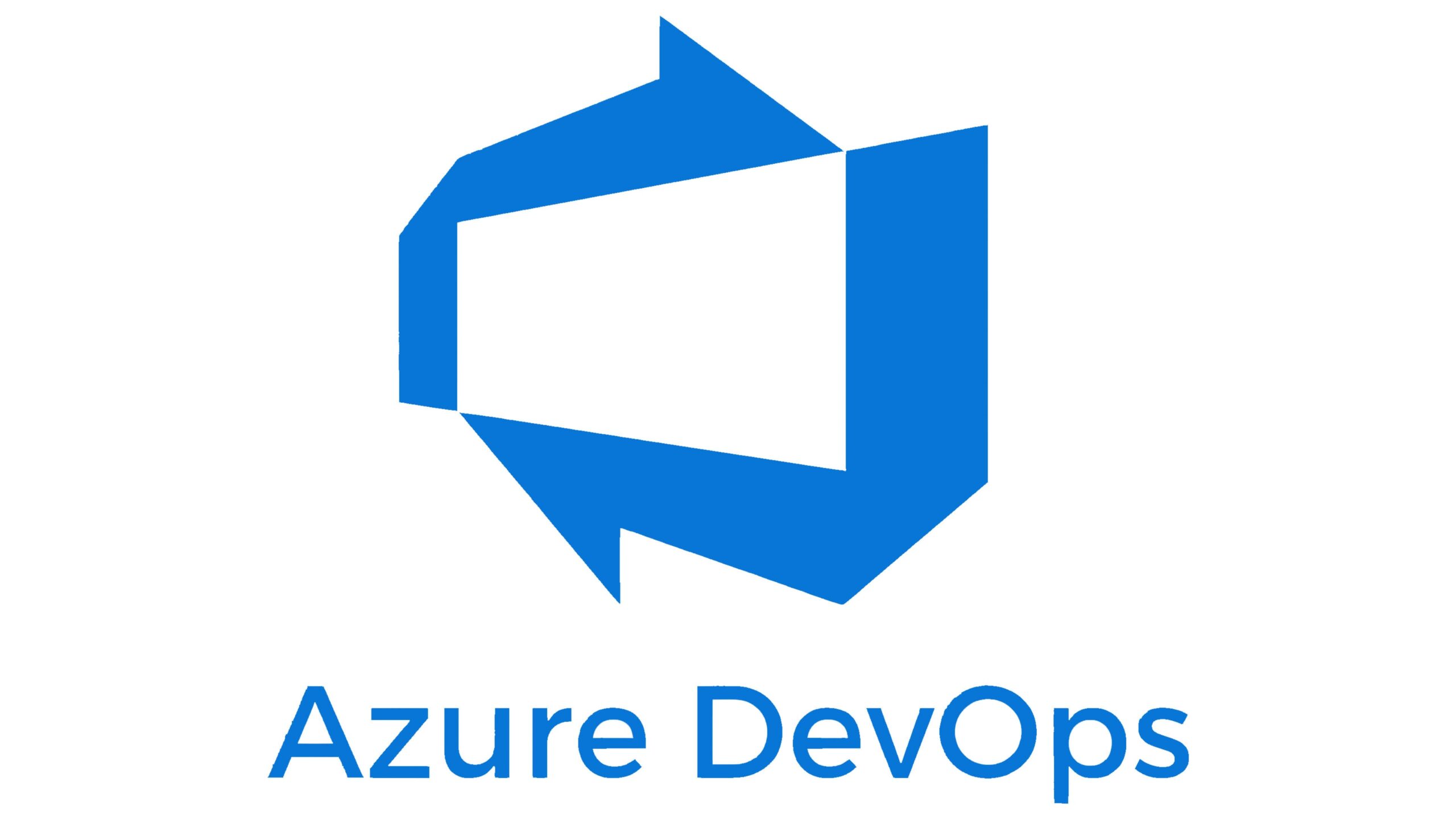
The Five Pillars of the Azure DevOps Toolkit
Azure DevOps consolidates its power into five core, modular services. Here is the technical breakdown:
- Azure Boards (The Agile Command Post):
Function:Project management and work item tracking.
Technical Depth:Supports Agile, Scrum, CMMI, and Basicprocess models. Allows deep customization of Work Item Types (WITs)and process inheritance. Provides Kanban boards, Sprint backlogs, and Velocity/Burndown chartsintegrated directly with code commits.
- Azure Repos (The Code Vault):
Function:Source code version control.
Technical Depth:Offers unlimited private Git repositories(Distributed Version Control) and supports Team Foundation Version Control (TFVC)(Centralized Version Control). Features rigorous Branch Policiesthat enforce minimum reviewer counts, require successful Build Validationfrom a pipeline, and ensure work item linking before merging code via Pull Requests.
- Azure Pipelines (The CI/CD Engine):
Function:Continuous Integration (CI) and Continuous Delivery (CD).
Technical Depth:Supports YAML-based pipelines (Pipeline-as-Code)for multi-stage deployments (Build, Test, Deploy). Runs on Microsoft-hosted or self-hosted Agentsacross Windows, macOS, and Linux. Supports multi-cloud deployment targets(VMs, Kubernetes, Azure Functions, AWS, GCP). Features Deployment Gatesfor progressive delivery (e.g., auto-approvals based on Azure Monitor metrics).
- Azure Test Plans (The Quality Gateway):
Function:Manual, exploratory, and load testing management.
Technical Depth:Provides traceability between requirements, test cases, and development work items. Manages Manual Test Runsand integrates seamlessly with automated tests executed within Azure Pipelines. Supports diagnostic data collection for rich bug reporting.
- Azure Artifacts (The Package Repository):
Function:Centralized package management and sharing.
Technical Depth:Hosts package feeds for NuGet, npm, Maven, Python, and Universal Packages. Allows teams to manage external dependencies securely using Upstream Sourcesand provides features to control package promotion using Views(e.g., promoting a package from a devfeed to a releasefeed after testing).
The Problems Azure DevOps Solves
- End-to-End Traceability:Linking a business requirement (Board item) directly to the code (Repo), the automated release (Pipeline), and the test results (Test Plan) ensures a complete audit trailfor compliance and bug fixing.
- Infrastructure as Code (IaC) Automation:Use Pipelines to deploy environment definitions written in Terraform, ARM Templates, or Bicep, ensuring that infrastructure is version-controlled and immutable, eliminating “environment drift.”
- Cross-Platform Delivery:Deploying a Java microservice to AWS EKSand a .NET API to Azure Kubernetes Service (AKS), all managed from a single, unified YAML pipeline definition.
- DevSecOps Integration:Integrating security tools like vulnerability scanners (e.g., OWASP ZAP, SonarQube)directly into the CI/CD pipeline as gates, failing the build if security policies are violated before code is merged or deployed.
- MLOps Orchestration:Using Azure Pipelinesto automate the training, registration, and deployment of machine learning models to Azure Machine Learning (AzureML)endpoints. The pipeline serves as the central control for the model’s lifecycle.
Pros of Azure DevOps (The Competitive Edge)
- Integrated SaaS Model:Reduces the operational overhead of maintaining and patching a multi-tool DevOps stack.
- YAML Pipelines:Enables true “Pipeline as Code”; pipelines are version-controlled, reusable via templates, and subject to the same review process as application code.
- Enterprise Security:Deep integration with Microsoft Entra ID (Azure AD)for identity and access management, and native integration with Azure Key Vaultfor secure secrets management.
- Scalability and Flexibility:Supports parallel jobs and works across platforms (Windows, Linux, macOS) using highly flexible build agents.
- Open Tooling:While a Microsoft product, it maintains a vendor-neutral approach, offering seamless integration with GitHub, Jira, Jenkins, and major clouds (AWS, GCP).
Cons of Azure DevOps (The Reality Check)
- Vendor Lock-in (Soft):While cross-platform, the deepest, most convenient features (e.g., seamless integration with Azure services) create a natural dependency on the Microsoft cloud.
- Learning Curve:The modular nature of the five core services, while powerful, can initially be complex to configure end-to-end, requiring a good understanding of YAML, Service Connections, and Agent pools.
- Cost for Scale:The free tier is generous (up to 5 users, free CI/CD minutes), but large, high-frequency enterprise teams will quickly incur costs for additional parallel pipeline jobs and user licenses.
- Azure DevOps Server vs. Services:Organizations with strict data residency requirements must manage the complexity and maintenance of Azure DevOps Server(the self-hosted version), sacrificing the instant updates and zero-maintenance benefits of the cloud-based Azure DevOps Services.
The Future: Agentic DevOps and AI
Microsoft is pushing Azure DevOps to the next frontier, leveraging its deep connection to the GitHub ecosystem:
- Agentic DevOps:Future innovation lies in integrating tools like GitHub Copilotand other AI agents directly into the SDLC, automating not just the execution (CI/CD) but also the creationof pipeline code and the auto-generation of pull request summariesand code review suggestions.
- Pipeline Templates and Governance:Expect deeper focus on centralized pipeline governance, enabling global enterprises to enforce security and compliance standards via mandatory, reusable YAML templates across all projects.
The Competition: The DevOps Ecosystem Showdown
Azure DevOps is a strong contender, but it exists in a vibrant ecosystem. Here’s how its unified, SaaS approach compares to other major platforms in the CI/CD and Version Control space:
| Platform | Core Focus | Key Strengths (The Edge) | Trade-offs (The Catch) |
| GitHub Actions | CI/CD as Code (YAML) | Deepest integration with Git workflow;uses the open-source community/marketplace. Excellent for DevSecOpsand open-sourceprojects. | Less integrated project management (Boards); requires external tools (like Jira) for a unified experience. |
| GitLab (SaaS/Self-Managed) | Single Application for DevOps;very strong security focus. | Built-in features for Security Scanning (SAST/DAST)and dedicated GitLab Issuesfor project management. Strong self-hosted option. | Can be complex to manageat scale, especially the self-hosted version; feature set can be overwhelming. |
| Jenkins | CI/CD Automation (Open Source) | Infinitely customizable;massive plugin ecosystem; ideal for highly specific, complex, or legacy on-premises requirements. | Requires heavy manual maintenance(no SaaS); configuration is often stored outside of version control; high expertise needed. |
| Atlassian Stack (Jira + Bitbucket + Bamboo) | Project Management + CI/CD | Best-in-class project and incident management (Jira); highly configurable for business teams. | Requires stitching multiple distinct applications(Jira for boards, Bitbucket for repos, Bamboo for CI); licensing cost scales quickly. |
The key takeaway? Azure DevOps’ strength is its seamless, managed unificationof all five core services under one portal, which simplifies governance and onboarding significantly.
Technical FAQs: Getting Practical with Azure DevOps
Q1: Is Azure DevOps the same as GitHub? Which one should my team use?
No, they are different but highly complementary. GitHubfocuses on code hosting, community, and open-source collaboration(its primary tool is Git). Azure DevOpsis a complete SDLC management platformcovering planning (Boards), testing, artifacts, and CI/CD (Pipelines).
The Decision:
- Use GitHubif your code is open source, or if your team prefers the code review/community focus and is willing to pair it with an external tool for planning (like Jira).
- Use Azure DevOpsif you need an integrated, centralized enterprise solutionthat handles project management, traceability, and CI/CD entirely within one Microsoft-managed console.
Note:Azure Pipelines integrates natively with GitHub Repos, allowing you to use the best parts of both.
Q2: Why should I use YAML Pipelines instead of the Classic (GUI) Editor?
YAML (Pipeline-as-Code) is the standard for MLOps and mature DevOps.
- Version Control:Your pipeline definition is stored as code in your Git repo, allowing you to track changes, roll back versions, and enforce branch policieson the CI/CD process itself.
- Reusability:You can define reusable templatesto standardize processes (like security scanning or environment deployment) across hundreds of different projects.
- Auditability:Every change to the deployment process is subject to a Pull Request review, drastically improving governance and compliance.
Q3: How do Azure Pipelines handle secrets and credentials securely?
Azure DevOps does not store sensitive credentials (like database passwords or API keys) directly in the YAML file. It relies on:
- Variable Groups:Variables containing secrets can be linked from Azure Key Vault(the recommended method), ensuring secrets are managed centrally, rotated automatically, and never exposed in the pipeline code.
- Service Connections:These connections store high-level credentials (like a service principal for an Azure Subscription) and manage the authentication required to deploy code to cloud resources.
Q4: Can Azure DevOps manage my Infrastructure as Code (IaC)?
Absolutely.Azure Pipelines is commonly used to automate IaC tools. You can create stages within a pipeline dedicated to:
- Validation:Linting and validating your IaC files (e.g., Terraform plan/validate).
- Provisioning:Applying IaC templates (Terraform, Bicep, ARM) to spin up, configure, and tear down cloud environments reliably across different stages (Dev, QA, Prod).
Q5: Can I run my Azure Pipelines on my own infrastructure?
Yes. Azure DevOps provides both Microsoft-hosted agents(fully managed and disposable cloud VMs) and Self-hosted agents.
- Self-hosted agentsare VMs or containers you install and manage on your private network, allowing you to:
- Deploy to on-premises serversor proprietary hardware.
- Use specific, expensive, or proprietary software licensesrequired for the build process.
- Maintain stricter control over security and network access.
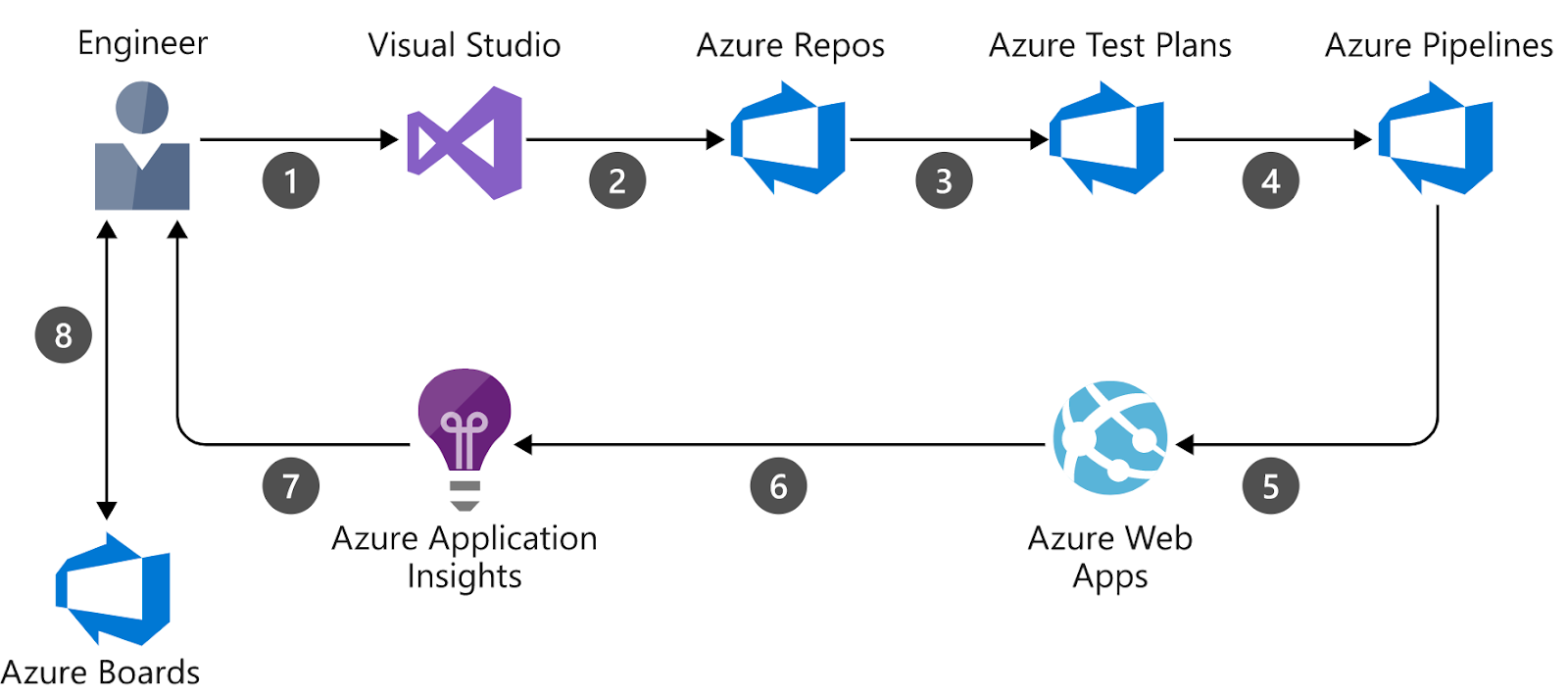
Azure Devops Pipeline
Image Courtesy: mavik.com
Conclusion – ThirdEye Data’s Take on Azure DevOps
At ThirdEye Data, we view Azure DevOps as the enterprise-ready workhorseof the modern software lifecycle. It is the definitive platform for organizations that demand consistency, control, and traceabilityin their delivery process.
It doesn’t just automate development; it provides the structure necessary to transform ad-hoc coding into a predictable, measurable, and highly scalable DevOps machine.
For enterprises invested in Azure or those needing a centralized platform that can reliably manage complex, multi-cloud deployments with full auditability, Azure DevOps is the premier choice for achieving MLOps and DevSecOps maturity.




