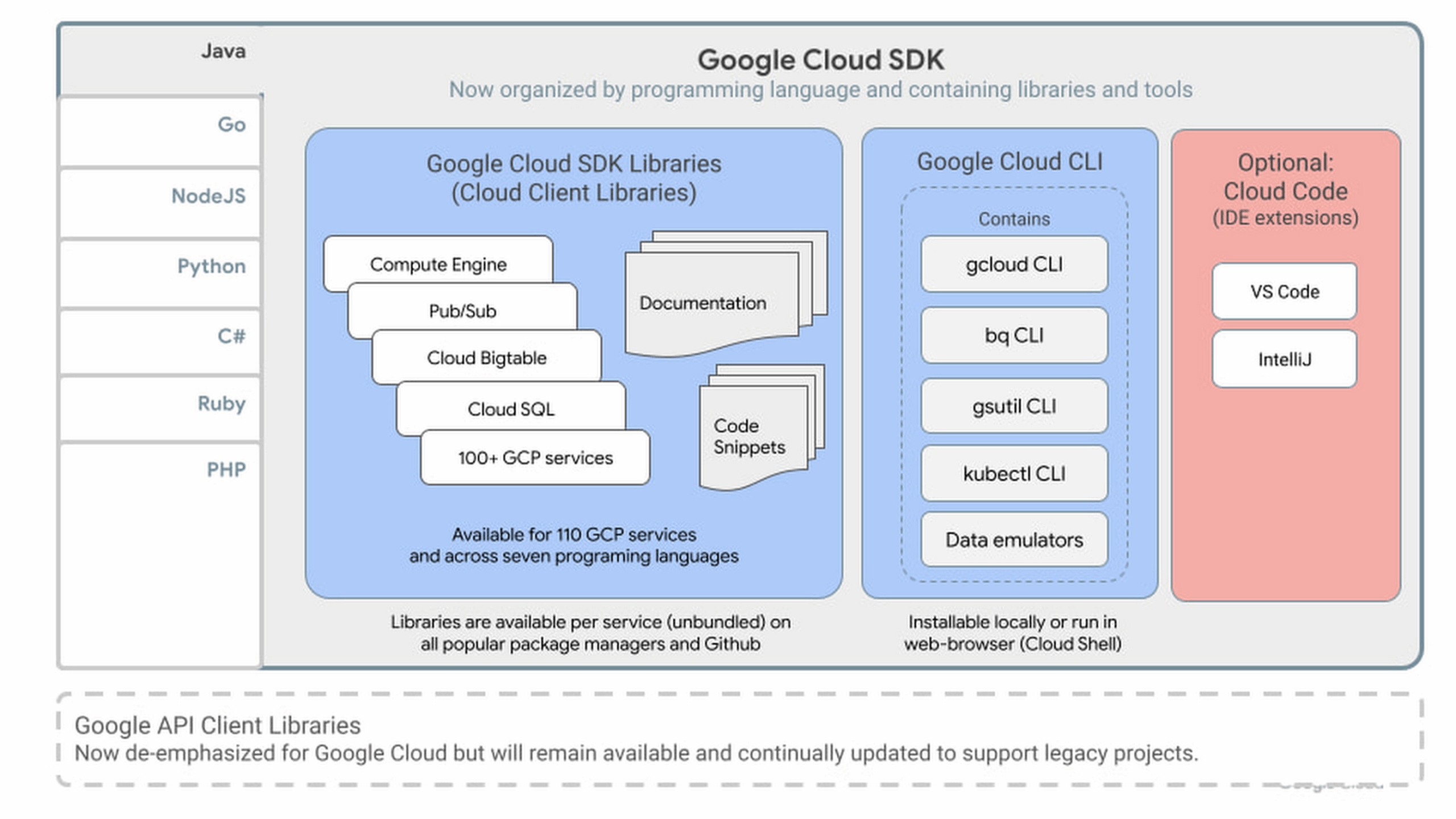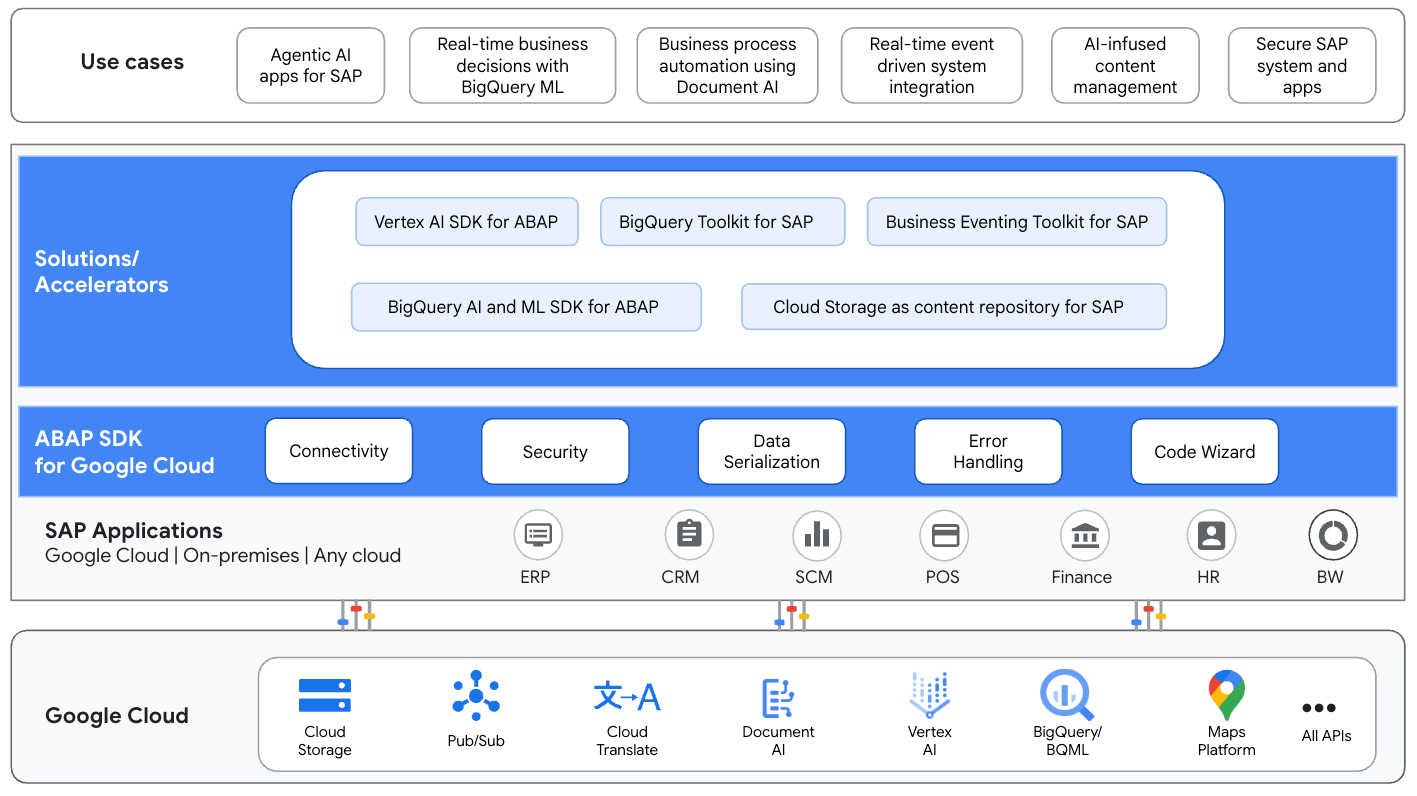Google Cloud SDK: Your Command Center for GCP Power
“When you want to talkdirectly to Google Cloud — to script, automate, explore — the Cloud SDKis your voice. It sits between you and the sprawling expanse of GCP, giving you control, flexibility, and power.”

What Is Google Cloud SDK?
The Google Cloud SDK(also called Cloud SDK) is a collection of tools, libraries, and utilities that let you interact programmatically and via command line with Google Cloud Platform (GCP) services.
It includes:
- The gcloud CLI(command-line interface) for controlling most GCP services
- Auxiliary tools such as gsutil(for Cloud Storage), bq(for BigQuery), and kubectl(for Kubernetes)
- Local emulatorsfor development (Pub/Sub, Datastore, etc.)
- Client libraries for various programming languages
- Tools to manage authentication, configuration, and project setup
In short: Cloud SDK is your local toolkit for managing, deploying, scripting, and experimenting with GCP resources.
It’s available on multiple platforms (Linux, macOS, Windows) and is free to use (you pay only for GCP resources you consume, not for the SDK itself).
Because so much of cloud work is done through automation and scripts, Cloud SDK is one of the foundational tools in the GCP developer’s toolbox.
Use Cases / Problem Statements the Cloud SDK Solves
The Cloud SDK isn’t just a convenience — it solves real pain points. Here are several scenarios where it’s essential:
- Automation & Scripting
Problem:Doing manual clicks in Cloud Console is slow, error-prone, and not reproducible.
Solution:Use gcloudcommands in scripts (bash, PowerShell, CI/CD pipelines) to deploy, manage, and tear down resources reliably and repeatably.
Example:Automating creation of Compute Engine instances, setting IAM policies, or spinning up new BigQuery datasets.
- Local Development & Emulation
Problem:You want to develop and test locally (on your laptop) before deploying to the cloud — but you don’t have a full GCP on your machine.
Solution:Use Cloud SDK’s built-in emulators (for Pub/Sub, Datastore, Spanner, etc.) to simulate cloud services locally and validate functionality before deployment.
- One Interface for All GCP Services
Problem:Each GCP service has a separate REST API, interface, and console — switching between them is tedious.
Solution:gcloudgives you a unified CLI to talk to nearly all GCP services — Compute, IAM, BigQuery, Cloud Storage, Kubernetes, etc.
- Deployment & Release Pipelines
Problem:Deploying infrastructure and applications manually introduces risk and inconsistency.
Solution:Embed Cloud SDK commands into CI/CD (GitHub Actions, Cloud Build, Jenkins) to deploy infrastructure and apps automatically. For example, using gcloudto deploy Cloud Functions or App Engine via scripts.
- Configuration & Project Switching
Problem:You manage multiple projects, credentials, environments (dev, staging, production) — managing context is complex.
Solution:Cloud SDK supports gcloud configto manage configurations, active project, credentials, and default zones/regions — letting you switch contexts easily without losing settings.
- Ad hoc Diagnostics, Logs & Troubleshooting
Problem:You need to check the status of a VM, retrieve logs, inspect running services — and sometimes it’s faster via CLI than console.
Solution:Use gcloud compute, gcloud logging, gcloud monitoringcommands to inspect state, logs, and resource metadata directly from the terminal.
How Cloud SDK Fits & Connects in the GCP Ecosystem
Understanding how Cloud SDK connects with GCP architecture helps you use it more effectively.
Local Client → CLI / Tools → GCP APIs → Cloud Services
- You install Cloud SDKlocally.
- You run commands like gcloud compute instances list.
- Those commands invoke GCP REST APIsunder the hood.
- The APIs talk to actual GCP services (Compute Engine, IAM, Storage, etc.).
Cloud SDK also includes clients and librarieswhich code can import to call GCP APIs natively. And emulators let your local SDK talk to local services rather than remote ones.
Further, in Cloud Shell, Google preinstalls the SDK, letting you run gcloudcommands from a browser terminal directly connected to your GCP environment.
In CI/CD pipelines (like GitHub Actions), you often configure or “set up” the Cloud SDK environment to run automation steps. For instance, there is a google-github-actions/setup-gcloudaction to set up the SDK in GitHub Actions.
Through gcloud, your scripts manage infrastructure, deploy services, set IAM roles, configure networking, manage databases — effectively everything you could do in the GCP console, but more automatable.
Strengths & Advantages of Google Cloud SDK
Why virtually every serious GCP user or team uses the Cloud SDK:
- Broad Coverage
gcloudsupports commands for nearly all Google Cloud services — you rarely need to manually call REST APIs.
- Scriptability & Automation
Every operation is scriptable, enabling CI/CD, infrastructure-as-code, automated deployments, and repeatability.
- Local Development & Emulators
Test your code against emulated GCP services locally before deploying to production.
- Consistency & Reproducibility
Commands behave the same across environments — dev, staging, production.
- Rapid Iteration
With CLI speed, you can iterate infrastructure quickly without switching tabs or waiting for UI rendering.
- Unified Tooling
Rather than juggling many SDKs or SDK versions, you use one toolchain.
- Credentials & Context Management
Built-in support for application default credentials, service accounts, project switching, config profiles.
- Open Source & Community Support
Active development, frequent updates, and a large community help keep it current and stable.
- No Licensing Cost
The SDK is free; you only pay for the GCP resources you use.
Cons / Limitations & Trade-Offsof Google Cloud SDK
Being powerful, the Cloud SDK has some trade-offs and caveats:
- Learning Curve
Gcloud commands (‘verbs’ and ‘flags’) can be extensive and non-intuitive for newcomers.
- Version & Python Dependencies
The SDK is Python-based, which means you must manage Python versions and dependencies. Some users have reported issues when Python versions change.
- Complexity for Simple Tasks
For small or one-off tasks, the tooling overhead might be more than clicking in the console.
- Potential for Human Error in Scripts
Mistyped commands or scripts can accidentally delete or misconfigure resources if safeguards aren’t built in.
- Latency / API Rate Limits
CLI commands are subject to API quotas, latency, and throttling.
- Differences Across Versions / Stability
Beta or alpha commands may change; scripts depending on experimental features can break. Distinguishing gcloud, gcloud beta, gcloud alphais necessary.
- Limited UI Experience
Some operations (graphical dashboards, visualizations) remain better suited to Console UI.
- Complex Emulation Limitations
Emulators mimic many GCP services, but may not replicate every behavior or edge case of production.
Alternatives & Complementary Tools of Google Cloud SDK
While Cloud SDK is fundamental on GCP, there are tools that complement it or serve similar roles in other clouds.
- REST / gRPC APIs Direct Calls
Use curl, Postman, or client libraries to talk to GCP APIs directly. More manual, but sometimes useful for custom scripts or unsupported commands.
- Infrastructure-as-Code (IaC) Tools
Tools like Terraform, Pulumi manage GCP resources declaratively. They often use Cloud SDK under the hood or call the same APIs.
- Cloud Console / Web UI
The graphical user interface remains indispensable for exploratory tasks, resource browsing, and visual configuration.
- Other Cloud SDKs / CLIs
Azure CLI, AWS CLI — for cross-cloud scenarios.
- Custom Wrapper Tools
Teams often build wrapper scripts or abbreviations around gcloudto simplify frequent commands or enforce best practices.
Cloud SDK often works alongside these — e.g. Terraform to provision infrastructure, then gcloudto deploy or interact.
Upcoming Updates / Industry Insights of Google Cloud SDK
To adopt Cloud SDK wisely, it helps to know where it is headed and how usage trends are shifting.
- Cloud SDK / CLI integration
Google rebrands or evolves the name “Cloud SDK” vs “Google Cloud CLI”. There’s community discussion that CLI is becoming the front-facing name.
- Frequent release updates
The SDK publishes release notes regularly (enhancements, deprecations, bug fixes)
- Minimum Python version bumps
The SDK now requires at least Python 3.9.
- Emulator improvements
Continued enhancements to local emulators (Pub/Sub, Datastore, etc.) to better mimic production behaviors.
- Better CI/CD & GitHub Actions support
Actions like google-github-actions/setup-gcloudsimplify incorporating Cloud SDK into pipelines.
- Faster gRPC / REST transitions
Some commands may shift to more efficient gRPC APIs under the hood, reducing latency or resource cost.
- More aliasing, auto-completion, and ergonomics
The SDK is gaining more usability improvements to reduce friction for developers.
- Tighter tooling integration
Better integration with IDEs (Cloud Code), dev containers, and “cloud-native devkits.”
These changes underscore Google’s commitment to making Cloud SDK not just a tool, but the default workflowfor interacting with GCP.
Project References of Google Cloud SDK
Frequently Asked Questions of Google Cloud SDK
Q1: What is the difference between Google Cloud SDK and Google Cloud CLI?
They refer to the same core tooling. Over time, “Google Cloud CLI” is becoming a more public-facing name.
Q2: What is gcloud betavs gcloud alpha?
Commands under gcloud betaor alphaexpose preview or experimental features not yet in general availability. Use them with caution in production.
Q3: Can I use Cloud SDK in scripts or CI pipelines?
Yes — it’s one of its primary uses. Tools like GitHub Actions have built-in support.
Q4: Do I need to install Python to use the SDK?
Yes, the SDK is Python-based (now requiring at least Python 3.9).
Q5: Are emulators full replacements for production APIs?
No — emulators mimic behavior but may lack certain scale, performance, or edge-case behaviors. Use cautiously.
Q6: Is Cloud SDK free?
Yes. You only pay for the GCP services you use, not for the SDK itself.
Q7: How often is Cloud SDK updated?
Very often — release notes are published regularly with bug fixes, new features, and deprecations.
Q8: Which platforms does it support?
Linux, macOS, Windows. Also Docker container versions available.
Third Eye Data’s Take on Google Cloud SDK
In the world of cloud, control, automation, and repeatabilitymatter more than ever. The Google Cloud SDKgives you that control — from your terminal, in your scripts, and across all your environments.
It helps you:
- Automate deployments
- Prototype locally
- Manage resources at scale
- Integrate reliably into CI/CD systems
If you’re building anything serious on GCP — whether it’s a startup pipeline or an enterprise platform — the Cloud SDK is not optional, it’s foundational.
Here’s what you should do next:
- Install the Cloud SDK on your machine (or use Cloud Shell).
- Authenticate with gcloud auth login.
- Start exploring — list projects, VMs, storage buckets.
- Integrate gcloudcommands into your build/deploy scripts or CI pipelines.
- Experiment with emulators locally before deploying to production.
- Keep the SDK updated and watch release notes.