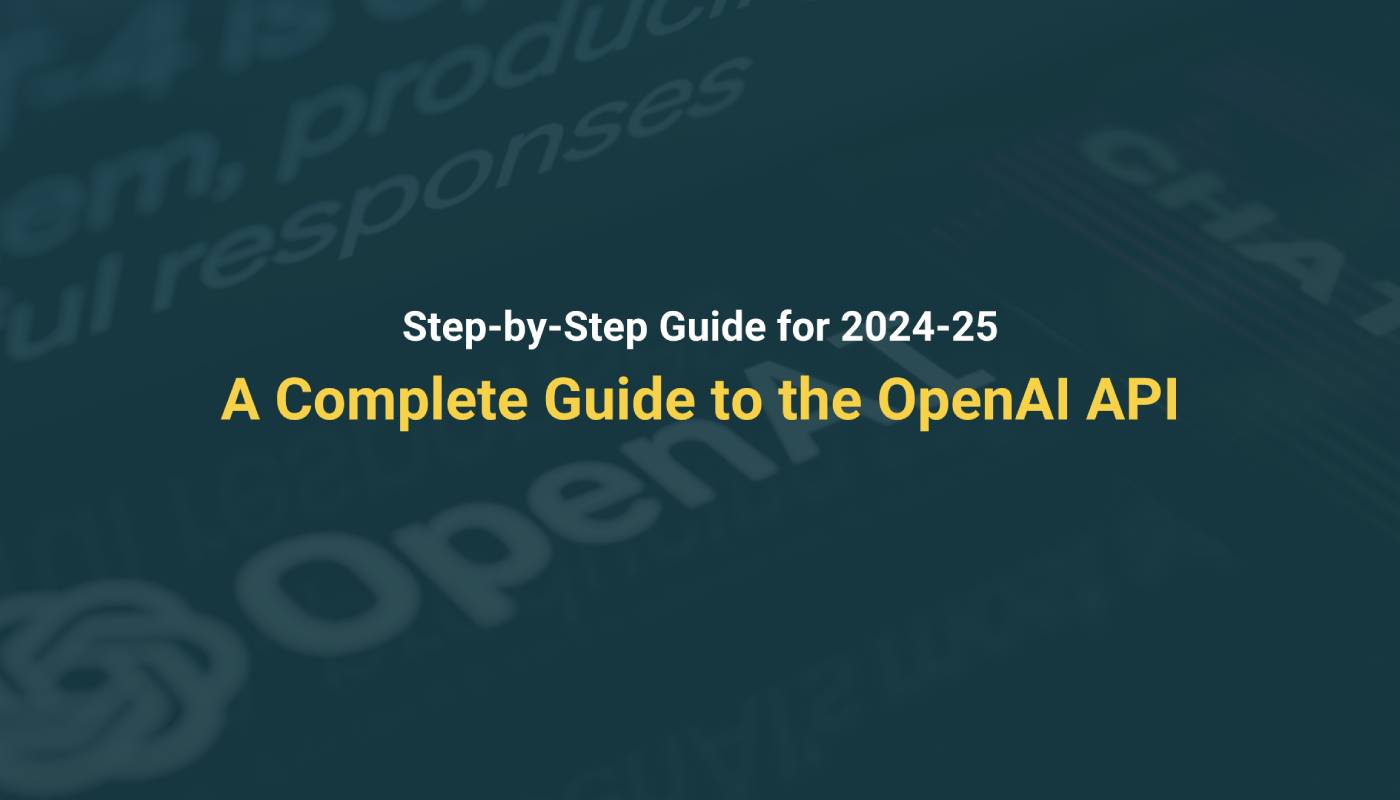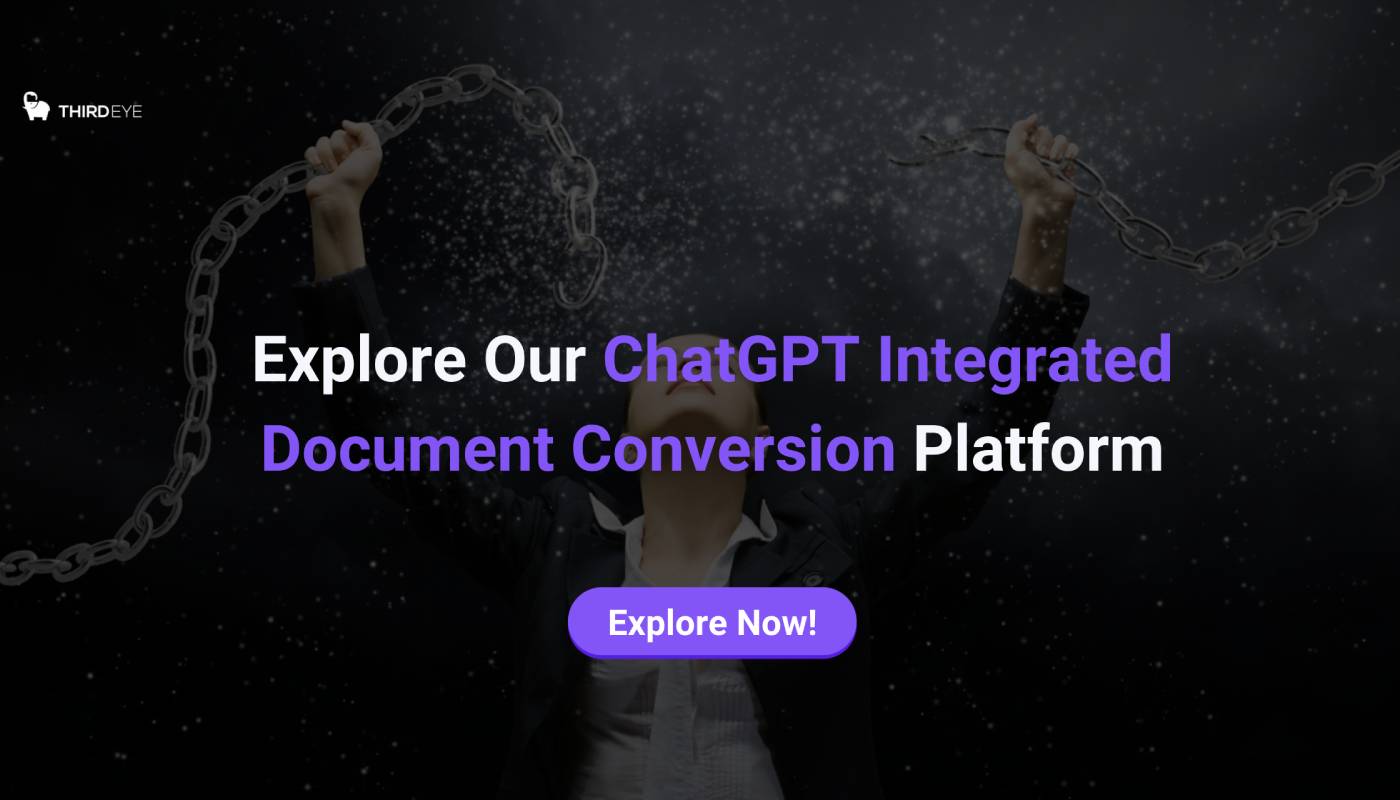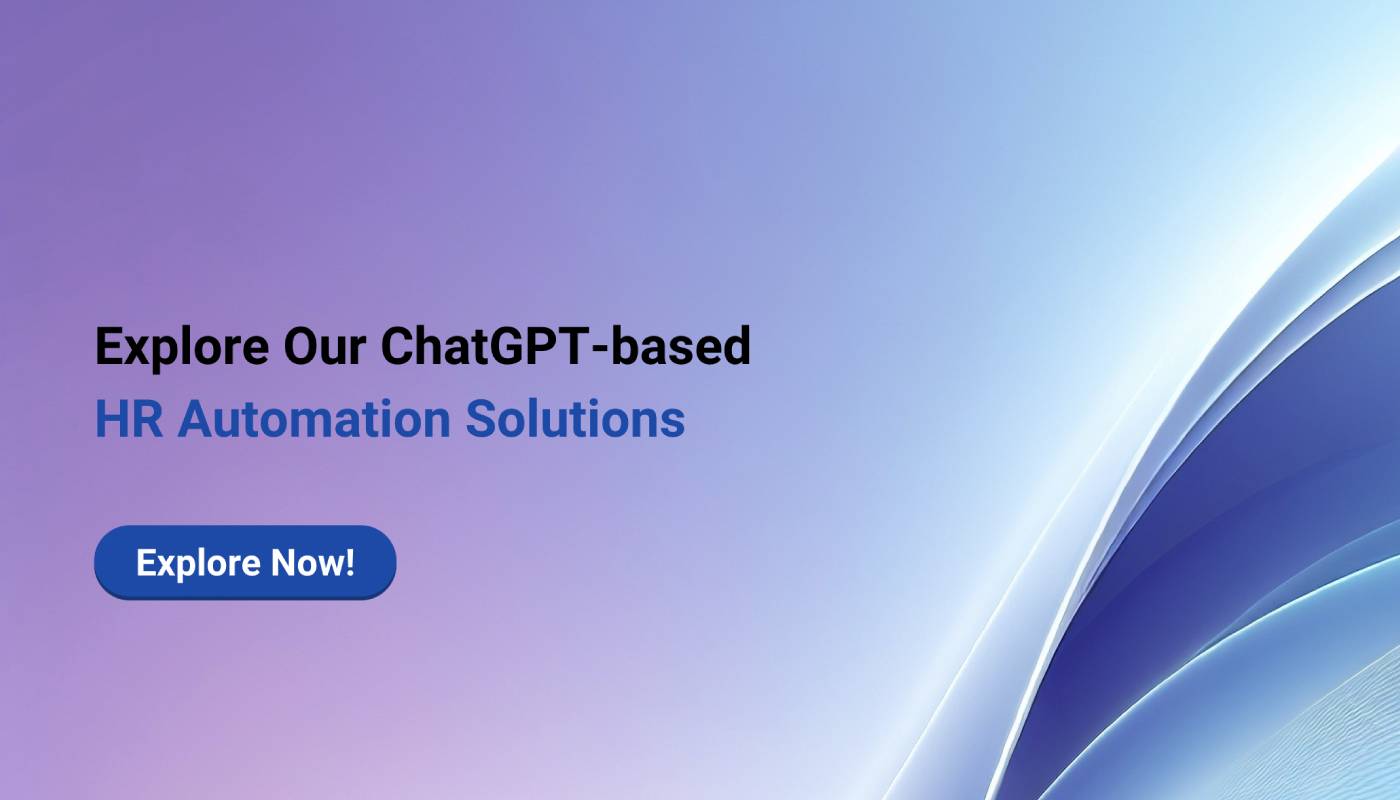A Complete Guide to the OpenAI API: Step-by-Step Guide for 2024-25
OpenAI has been a game-changer for incorporating artificial intelligence into business operations and workflows. This includes automating mundane tasks and making complex decisions.
OpenAI’s models offer versatile solutions to real-world business challenges. The guide discusses the usage process of the OpenAI API, applications, and the possibility of business transformation, along with answering the questions most frequently asked by users.
What is OpenAI API?
OpenAI API gives access to its pre-built and flexible models, for example, GPT-3, GPT-4, Codex, DALL-E, and Whisper, which are based on the technology of natural language processing or text-to-image generation and speech-to-text transcription. This is a collection of transformer-based models which can be considered cutting-edgein AI.
How do I use the OpenAI API?
Using the OpenAI API is relatively easy. There are primarily four steps:
- Sign Up:Create an account on the OpenAI website.
- Get an API Key:After signing up, get an API key from the API settings page.
- Setup Environment:Download or install libraries like Python’s openai module, or compatible SDK for your preferred programming language.
- Make API Calls:Use your API key to send requests to OpenAI’s endpoints for tasks like text completion, image generation, or speech transcription.
Where to get the OpenAI API key?
To get your API key:
- Log in to the Open AI dashboard.
- Navigate to the API Keys section under the profile or account settings.
- Click on “Generate” or copy the displayed API key.
Ensure that you save it safely because the key will allow entry into your account’s usage of API.
Is OpenAI API free?
Yes, you can try OpenAI for free but with limited access. The OpenAI API is available through a tiered pricing model.
- Free: Limited access to try the models, it’s ideal for new users.
- Paid Plans: Pay-as-you-go pricing, with consumption measured in tokens per request. It also has enterprise plans for high-volume usage.
To view OpenAI’s pricing details, please visit its pricing page.
Practical Application of OpenAI API
The OpenAI API provides access to a suite of pre-built AI models, including GPT, Codex, and DALL-E. This cloud-based platform facilitates seamless integration and helps to develop a wide range of applications such as conversational AI, automated content creation, data analysis, image synthesis, and intelligent automation.
As OpenAI offers a standardized interface to these models, the API simplifies the incorporation of AI capabilities into diverse systems, supporting efficient development and deployment across industries.
Business Automation
- Customer Support: GPT-based chatbots can reply naturally to numerous queries.
- Document Processing: Extract and summarize data from a large volume of files, including PDFs, Docs, CSVs, etc.
Software Development
- Code Generation: Codex can aid developers in writing, testing, and optimizing code in most programming languages.
- API Documentation: Automate technical documentation with GPT models.
Creative Industries
- Content Creation: Develop blog ideas, social media posts, and marketing copies.
- Design and Visualization: Use DALL-E to create any desired graphics and images.
Education and Research
- Language Learning: Develop personalized learning plans and exercises using GPT.
- Data Analysis: AI-assisted statistical modeling and pattern detection.
Model Classes of OpenAI API
The OpenAI APIoffers several model classes, each designed to handle different tasks, making it adaptable for a wide range of applications. These model classes are organized based on the capabilities and complexity of the tasks they can address.
Here is a breakdown of the main model classes in the OpenAI API:
Text Models (e.g., GPT series):
The text models, particularly the Generative Pre-trained Transformer series, usually known as GPT, are widely used for tasks that involve generating and understanding natural language. These models excel at tasks like text generation, summarization, question-answering, language translation, and conversational AI. The higher-end GPT models, such as GPT-4, provide more nuanced and contextually accurate responses compared to their earlier versions, making them suitable for applications in chatbots, customer service, and content creation.
Popular platforms like Microsoft’s Copilot, Salesforce, Zendesk, Jasper AI, Khan Academy, and Duolingohave incorporated GPT-4 for customer support, learning, writing, summarizing, data analysis, and automating functionalities.
Code Models (e.g., Codex):
Codex is a specialized model built on the GPT architecture and optimized for understanding and generating code in a variety of programming languages. This model class can convert plain text descriptions into functional code, assist developers with debugging, and even generate code snippets or entire programs based on user input. Codex is widely used in software development tools, code editors, and even in AI-assisted programming platforms.
Well-known platforms or tools like GitHub Copilot, Tabnine, and Pine Script are using Codex to assist developers with programming tasks by understanding and generating code in multiple programming languages.
Image Models (e.g., DALL-E):
OpenAI’s DALL-Eand DALL-E 2models fall under the image generation class. These models are capable of generating high-quality images from textual descriptions or inputs. For instance, you can describe an image in plain language (e.g., “a futuristic city with flying cars”) and DALL-E will create a corresponding visual. These models are primarily used in creative industries such as marketing, design, and advertising, where visual content is key.
Many renowned tools and brands like Shutterstock, Canva, Microsoft Designer, Microsoft 365 Copilot, Snapchat, and Fotor are using OpenAI’s using DALL·E and DALL·E 2 models.
Speech-to-Text Models (e.g., Whisper):
Whisperis OpenAI’s speech-to-text model, which can convert spoken language into written text. It supports multiple languages and works well with noisy audio, making it a robust tool for transcription, closed captioning, and accessibility applications. Whisper is useful for businesses that handle customer service calls, transcribe meetings, or need to process large volumes of spoken content.
Companies and platforms like Fiverr, Sonos, Descript, and Rewind are using Whisper for tasks like transcription, translation, and voice assistant functionality.
Embedding Models:
Embeddingsare used to convert text data into numerical vectors that capture semantic meaning. These models are essential for creating search engines, recommendation systems, and personalized content delivery. By converting text into embeddings, you can perform tasks like semantic search or clustering, enabling more intelligent content discovery and matching.
Moderation Models:
OpenAI also offers moderation modelsto automatically filter out harmful or inappropriate content generated by AI. This class of models is crucial for businesses and applications that rely on user-generated content or interaction, as it helps ensure that AI-generated content adheres to community guidelines and ethical standards.
Each model class in the OpenAI API is designed to simplify complex tasks, enabling businesses to automate processes and analyze data with ease. Whether you’re building a chatbot, generating code, creating custom visuals, transcribing audio, or curating content, OpenAI’s models provide the necessary capabilities to transform these tasks into more efficient, automated solutions in less time.
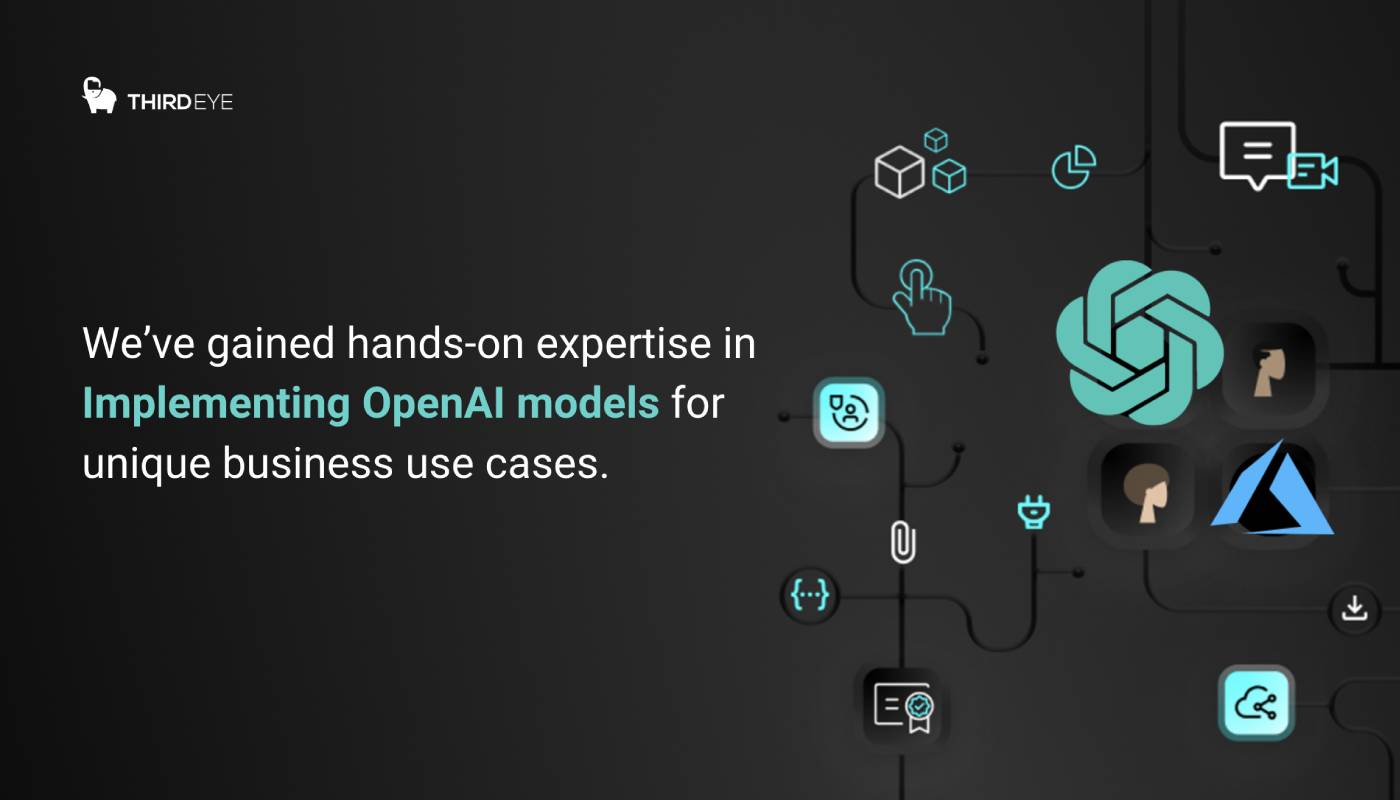
Generative AI Development Company with Hands-On Expertise in Implementing OpenAI Models for Business Use Cases
What is ChatGPT?
ChatGPT is a conversational AI model built on GPT architecture. It is designed to converse naturally with humans. This AI model can generate human-like text based on the prompts or inputs. In this regard, it perfectly applies to a wide range of applications, from chatbots to content creation.
How can ChatGPT be used for businesses?
ChatGPT can understand and respond to text prompts, answer questions, summarize information, provide explanations, and even engage in conversations.
ChatGPT is based on transformer architecture. It has been fine-tuned through reinforcement learning from human feedback (RLHF) to generate more contextually relevant and accurate responses. ChatGPT is getting popular for its scalability and flexibility. The model can be easily integrated into businesses through the OpenAI API, enabling seamless automation and customization for various use cases.
It has been widely adopted for various business, educational, and personal use cases, offering conversational AI solutions for customer service, content generation, and more. Here is a short list of ChatGPT usage in business use cases:
Automated Customer Service
Deploy as a 24/7 virtual assistant that solves customer queries and complaints with supplementary support requests.
Integration:Integrate it into your CRM platforms or chat interfaces, whether it’s using WhatsApp, Messenger, or the chatbots embedded in your website.
Advantages
- They respond instantly.
- Fewer human intermediaries to approach in most simple inquiries.
- Better customer satisfaction and retention.
Content Development and Promotion
Use ChatGPT to create blog posts, social media captions, ad copy, product descriptions, or newsletters.
Implementation: You can incorporate this with the content management systems, or the creative tools, such as Canva or HubSpot. Engineer the prompt, in terms of tone, length, and style.
Advantages:
- Scalable content generation.
- Inexpensive production of quality marketing tools.
- Consistent branding across platforms.
Sales Enablement
Apply AI-driven Chatbots to Engage Customers from Queries to Purchases along the Sales Funnel.
Integration: Integration with e-commerce platforms and CRM tools.
Features:
- Personalized product recommendation
- Answer FAQs related to products or services
- Live assistance for the decision while transacting
Benefits:
- Increased customer interaction.
- Higher conversion rate.
- Streamlined sales processes.
Intra-Organization Communication and Teamwork
Deploy as knowledge assistant to employees to summarize documents, refer to policies in the organization, and even take meeting notes.
Integration: Integrate with workplace applications via Slack, Microsoft Teams, or Google Workspace.
Advantages:
- Saves time involved in retrieving information.
- Increases team productivity.
- Reduced reliance of human managers on repetitive tasks.
Training and Up-skilling
Leverage ChatGPT to design tailor-made training content, quizzes, or simulations in an interactive learning assistant.
Implementation: It could be integrated into learning management systems or as a standalone application.
Benefits:
- Continuous skill acquisition.
- Mass training of labor forces.
Code Completion for Developers
Write, debug, or even explain code using ChatGPT.
Integration: Use it within IDEs like VS Code through the API.
Benefits:
- Longer development cycles.
- On-demand access for young programmers.
- It improves productivity for coding teams.
Data analysis and reporting
Summarize trends and insights or create a report for high-complexity data analysis jobs using ChatGPT.
Integration: It will be connected through APIs into analytics platforms like Tableau or Google Analytics.
Advantages:
- AI-driven insights to speed up decision-making.
- Well-integrated information can be obtained easily.
- Increased Reporting Accuracy.
HR and Recruitment
Automatic screening of candidates, drafting job descriptions, and answering employee’s questions.
Integration: Integrate with HR software such as Workday, LinkedIn, and Zoho Recruit.
Advantages:
- Reduced hiring time.
- More candidate engagement.
- Improved employee satisfaction with rapid resolution of queries.
Creative Support Design
Automate the design of brainstorming campaigns, product ideas, or strategies.
Implementation: Use it as a kind of thought partner in ideation tools or stand-alone brainstorming sessions.
Benefits:
- Sparks innovation.
- Reduced creative blocks.
- Encourage multiple thoughts.
Multilingual Communication
ChatGPT can be used as a translator for international businesses so that communication across languages becomes seamless.
Integration: Integrate it into service channels or business processes together with customers.
Benefits:
- Access to foreign markets.
- Faster and accurate translation.
- Save money on professional translators.
Some primary steps to implement ChatGPT into business
- Select a use case: Describe a specific problem you are trying to solve, such as customer service or content generation.
- Access the OpenAI API: You would first have to sign up on Open AI and subscribe to an appropriate plan to get an API key.
- Integrate with Tools: Use OpenAI’s API to connect ChatGPT with existing systems like CRM, ERP, or CMS.
- Customize Prompts: Develop task-specific prompts that guide ChatGPT’s responses to your business needs.
- Monitor and Improve: Constantly review performance for improvement, refine prompts, and adhere to regulations.
Can I Use OpenAI API for Commercial Purposes?
Yes, OpenAI API is allowed to be used for commercial purposes. Organizations can integrate the API into applications, products, or workflows to enhance productivity and offer AI-driven services. Nevertheless, observe OpenAI’s usage policiesand data privacy regulations.
How to Use the OpenAI API? (Step-by-Step)
Step 1: Set Up the Environment
Install the OpenAI Python library:
bash
Copy code
pip install openai
Step 2: Authenticate Using Your API Key
python
Copy code
import openai
openai.api_key = “your-api-key-here”
Step 3: Make a Request
For a text completion task:
python
Copy code
response = openai.Completion.create(
model=”text-davinci-003″,
prompt=”Explain the theory of relativity in simple terms.”,
max_tokens=150
)
print(response.choices[0].text)
Step 4: Explore Advanced Endpoints
For image generation with DALL-E:
python
Copy code
response = openai.Image.create(
prompt=”A futuristic cityscape with flying cars”,
n=1,
size=”1024×1024″
)
image_url = response[‘data’][0][‘url’]
print(image_url)
Why Businesses Should Leverage the OpenAI API?
The OpenAI API is the step to making a business streamlined and unlocking new revenue streams-it integrates models such as GPT, Codex, and DALL-E.
- Automate repetitive tasks.
- Enhance decision-making with AI-driven insights.
- Offer innovative services tailored to customer needs.
Whether in healthcare, manufacturing, finance, or creative industries, the OpenAI API is there for you to make you the best in this AI-led economy.
Ready to tap into the opportunity? Get your API keytoday!